Conceptual Rendering, Waterfall
A Waterfall Rendering-selling stone.
These 2 landscape renderings were drawn into my sketchbook on the job site. Normally thses days I make a few notes, shoot a lot of pictures, and just absorb the site. Then I go back and draw something up on the board to present to the client, during the conceptual meeting.
Here . . . I drew up these 2 conceptuals right on site. My tools of choice for a on-site drawing are; a couple of Sharpie pens (different sizes), and one or two Chartpak markers, in this case . . . just one . . . a brown one. Now here's the interesting part about using minimal color.
What is the Focus ???
Focus; as in, what am I trying to achieve in the renderings for the client. Here, the owner operates a retail stone yard. There focus is to sell stone, whether by wholesale or retail, but the focus is to sell stone. So when I do a drawing for someone like this. I'm going to promote how the stone will be displayed, and used . . . . promote the stone highlighting with a brown or gray marker.
Had this been for a retail nursery what color would I have used? Green, of course! I would want to help
promote the plant material and a way to highlight that plant material would have been the priority.
The conceptual would have been slightly different, the stone not quite as prominent.
Had this been for a private residence I would have used very little brown, a swipe or two of
green, and a blue marker to highlight the water feature. The homeowner usually fixates on the water
feature anyway, so that's where the focus need to be.
Let's review, for these conceptual on-site renderings . . . keep them fast, loose, un-specific. Keep color to a minimum highlighting the important stuff only. I can't emphasize this enough about highlighting . . . keep it
to a minimum, a touch of color will take you a long way.

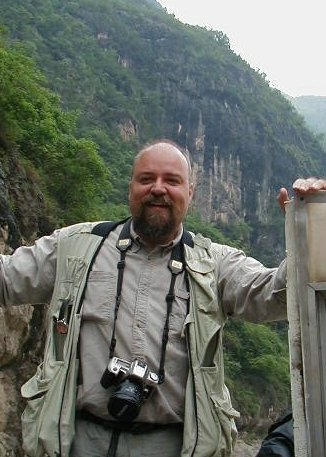










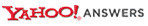



No comments:
Post a Comment